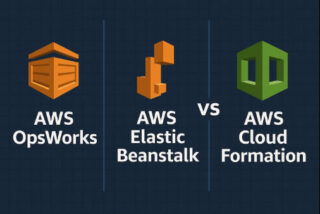AWS Lambda is a platform for serverless computing, allowing developers to run code without managing infrastructure. It enables the use of npm packages in Lambda functions, but it’s crucial to know how to load and use them correctly for optimal function performance.
What are NPM Modules?
NPM stands for Node Package Manager, and it is a repository of over 1 million packages of reusable code. These packages can be easily installed and used in your projects, saving you time and effort. They can range from simple utility functions to full-fledged libraries and frameworks.
The npm registry provides access to the code packages known as npm modules, which are simple to use in a Node.js project. A npm module can be published by anyone, and they frequently originate from open-source code. They can range from a single function to a fully functional library or framework.
Why Use NPM Modules in AWS Lambda?
Using npm modules in AWS Lambda can greatly enhance your development process. With the ability to use existing packages, you can focus on writing the specific code required for your project, rather than reinventing the wheel for common functionality. Additionally, using npm modules can improve the reliability and performance of your functions.
There are millions of npm modules available, each with a unique purpose. Search the npm registry to locate modules that meet your needs.
Why Use NPM Modules in AWS Lambda?
Using npm modules in AWS Lambda can greatly enhance your development process. With the ability to use existing packages, you can focus on writing the specific code required for your project, rather than reinventing the wheel for common functionality. Additionally, using npm modules can improve the reliability and performance of your functions.
To use npm modules with AWS Lambda, you must create a Lambda function and include the npm modules in the function’s deployment package. The standard procedure is as follows:
- Create a new Node.js project by running
npm initin an empty directory. This will create apackage.jsonfile in the directory. - Install the npm modules that you want to use in your Lambda function. For example, if you want to use the
aws-sdkmodule, you can runnpm install aws-sdk. This will install theaws-sdkmodule and add it to thedependenciessection of thepackage.jsonfile. - Create a file called
index.jsin the same directory. This will be the entry point for your Lambda function. - In
index.js, require the npm modules that you want to use. For example:
const AWS = require('aws-sdk');
- Write the code for your Lambda function.
- To create a deployment package for your Lambda function, run
npm install --production. This will install only the dependencies that are listed in thedependenciessection of thepackage.jsonfile, and will not install any development dependencies. - Zip the contents of the project directory (including the
node_modulesdirectory and theindex.jsfile) into a zip file. - Create a new Lambda function in the AWS Lambda console and select “Upload a.zip file” as the deployment method and choose the zip file you created in the preceding step.
Your npm modules should now be accessible to your Lambda function after being added to the deployment package. They can be utilised similarly to other Node.js modules.
Using a layer to manage your function’s dependencies may be more efficient if you use a large number of npm modules or those with a large file size. Using layers to manage in-progress code that is used in multiple functions can help reduce duplication and improve the overall efficiency of your code.