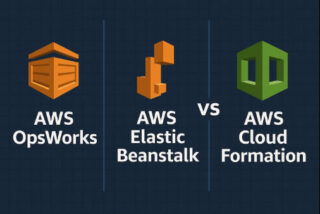Today, we would like to dig into the distinctions between the types of cloud services that are available today. These are infrastructure as a service (IaaS), software as a service (SaaS) and platform as a service (PaaS). Each of the three platforms can provide the company with distinct benefits and, indeed, some disadvantages. That being said, let’s dive in, define the three platforms, and discuss some pros and cons of each.
What is IaaS?
Cloud platforms are the building blocks through which an organization can deploy applications, and IaaS is found at the lowest tier. Consumers can expect to find processing power (compute), storage, and network resources already deployed in a secure manner within the IaaS cloud. The provision of IaaS cloud services can be done very easily and this helps clients to deploy an application rapidly.
However, a traditional IaaS cloud solution provides security and management of the infrastructure only through the hypervisor. This leaves the responsibility of securing and managing the solution above the hypervisor to the customer. The portion of the infrastructure that is not typically covered includes virtual operating systems, virtual networks, applications, data, and the security controls that sit on top of the entire solution. When a customer is competent within himself to provide these capabilities or leverages an IaaS solution by delivering this expertise to a managed service provider (MSP), the total cost of providing the solution will become very costly without this experience, and in the meantime, a customer can be introduced to a variety of security vulnerabilities.
Advantages:
Capital Expenses Are Eliminated
By utilising a cloud-based infrastructure, the capital investment associated with deploying in-house gear and software is eliminated. Additionally, IaaS is frequently offered on a pay-as-you-go basis, with prices dependent on either time or distance travelled. The amount of virtual machine space utilised.
Contributes to Flexibility
IaaS is beneficial in encouraging changes that may occur or are yet experimental. Like all workloads, these loads, require infrastructure to sustain them; yet, this is not always the case. It’s prohibitively expensive to invest in extra permanent internal infrastructure for a temporary requirement. Infrastructure as a Service (IaaS) responds to the demand for flexibility.
Easy Deployment
It is significantly easier for your cloud provider to set up your servers, storage, processing, and networking in the IaaS model than it is for you to do so in-house, with no prior experience to draw from. As a result, your uptime will rise because your systems will be more quickly ready for use.
Disadvantages:
Insight
Because your IaaS provider controls the entirety of your infrastructure, you will rarely be given with details about its configuration and performance.
This complicates monitoring and system administration for your business.
Resilience is Variable
The workload’s availability and performance are provider-dependent. If the IaaS providers suffer internal or external downtime, your workloads will be impacted as well.
IaaS models are often more expensive than PaaS and SaaS models, owing to the fact that they provide more support for your organisation than the other two cloud types. They may, however, be cost-effective depending on their utility to your organisation.
What is PaaS?
The next tier up is a PaaS solution. This builds on the best features of the IaaS solution (computer management, storage, and network resources) while also providing responsibility for deploying and managing virtual machines. Customers would no longer have to be responsible for the safety of virtual operating systems or the network layer above the applications and data. Just their apps and data themselves need to bother consumers.
For customers who have no IT experience in-house, need to streamline their IT infrastructure, or have internal resources, but who want to reallocate those resources for other projects, this is a perfect option. If a customer does have in-house IT expertise, they may need to work with the cloud service provider (CSP) to make sure there is a clear division of responsibility and each party understands their role in the overall management of the solution. It is also the best of both worlds because customers don’t have to worry much about the cloud solution’s security, but can have full control of their applications and data.
Benefits of PaaS
Rapid Time to Market
By removing the requirement to maintain and control the underlying infrastructure, PaaS simplifies application management. As a result, programmes can be built and implemented in a short period of time.
Development That Is Economical
A cloud-based platform provides your firm with a foundation upon which to build applications, rather than starting from scratch, significantly lowering associated expenses.
Scalability
Cloud-based platforms enable reuse of code, which not only simplifies the development and deployment of applications, but also increases scalability.
Disadvantages of PaaS
Lock-In of the Seller
It is extremely difficult to move many of the services supplied by one PaaS platform to another, making switching PaaS vendors onerous.
Additional and downtime costs are almost certain to occur when transferring from one
PaaS provider to another.
Compliance & Security
The seller will save all, or the majority, of the application’s data in the PaaS version. As a result, it is vital to assess this provider’s security measures.
This is frequently challenging since the seller may store its databases via a third party, keeping you in the dark about the security of your data.
Incompatibility
It is quite possible that your infrastructure will be incompatible with a cloud system. You may need to incorporate counterparts from your applications and apps if some components are not cloud-compatible.
Alternatively, you may need to keep these parts on-premises and separate from the cloud.
What is SaaS?
A SaaS approach is the ideal choice for a customer who needs to outsource managing a managed service provider for the entire cloud infrastructure and applications. The magic of a SaaS approach is that customers lend access to host applications effectively. The customer will load their data into the application and may have some customization capabilities, but for the most part, they are paying for access to a pre-designed solution that is capable of being rapidly deployed.
Customers who simply want to run an application without the in-house IT expertise for the infrastructure or application (s) find a SaaS solution to be perfect for their needs. If a customer wants the ability to control aspects of the infrastructure or control the overall security of the solution, they may find the SaaS option a bit too restrictive.
When you are evaluating a cloud platform, take into account more than simply the Cloud Solution Provider’s (CSP) name. Really look at the type of cloud platform that the CSP is offering and look at your available resources and/or business and technical needs.
Advantages:
No expensive hardware is required, which keeps the costs down. Businesses may find this cloud computing technology particularly appealing.
Ready-to-Use
SaaS solutions have been built and are ready to use. SaaS applications require far less setup time than the other two types of cloud-based systems.
Available Throughout
Cloud-based applications are accessible from any location with an internet connection. As a result, businesses that demand frequent cooperation find SaaS systems advantageous because their employees can instantly access the tools they require.
Disadvantages:
Inadequate Control
With SaaS, the vendor retains ownership of the applications that your organisation is now utilising. Perhaps SaaS is not the best option for your small business if you are uncomfortable handing over control of your business software to a third party.
Reduced Speeds
Because SaaS programmes rely on internet access to work, they are typically slower than client/server apps. These applications remain generally quick, if not instantaneous.
Functions & Characteristics That Are Variable
Frequently, SaaS software has much lower performance and characteristics than client/server software. This disadvantage, however, may be null and invalid if your firm requires solely the SaaS version’s functionality to function.