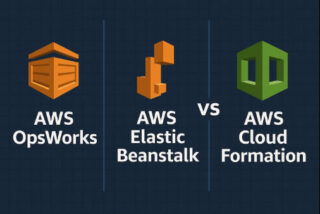In businesses and corporations, CEOs and IT managers use cloud-based tools like documents, email, calendars, and file sharing to increase their decision-making capability and stabilise productivity. The first two major options currently available in the market are gSuit and Microsoft Office 365, which provide cloud-based hosted solutions for all office-related work.
In the first place, Google announced cloud apps like Gmail, Hangout, and Calendar, but later they increased their cloud product line and introduced new tools like Word, Excel, Outlook, and PowerPoint, to compete with the true legacy of Microsoft Office. Both solutions have their own pros and cons, and they work best for different types of businesses and customers.
G Suite Pricing
G Suite offers 3 packages as a whole and is available on a monthly basis. The basic package starts at $6 USD per month. It starts at $12/month for businesses and goes up to $25, which is called the enterprise plan.
| Basic | Business | Enterprise | |
|---|---|---|---|
| Pricing | $5/month per user | $10/month per user | $25/month per user |
| Storage | 30GB | Unlimited (or 1TB if less than 5 users) | Unlimited (or 1TB if less than 5 users) |
| Branded Email | ✔ | ✔ | ✔ |
| Smart Search | ✔ | ✔ | |
| 24/7 Support | ✔ | ✔ | ✔ |
| Web-based Google Docs, Sheets, and Slides | ✔ | ✔ | ✔ |
| Video and Voice Conferencing | ✔ | ✔ | ✔ |
| Advanced Activity and audit reporting | ✔ | ✔ | |
| Retention Policies | ✔ | ✔ | |
| Data Region for G Suite | ✔ | ✔ | |
| Data loss prevention for Drive and Gmail | ✔ | ||
| Enterprise Grade access control | ✔ | ||
| Gmail log analysis using BigQuery | ✔ | ||
| Hosted S/MIME for Gmail | ✔ |
As well as the pricing model of GSuite is concerned, it offers basically 3 plans, which you can choose from according to your needs. The basic one starts at $/month per single user and it is called the basic plan which has all the basic features like browser and app based docs, Spreadsheets, presentation, hangouts and google voice and also includes 30 GB of storage limit. It is ideal for small businesses.
The second one is the business plan and it starts at $10 / month per single user. The business plan has lots of more options than a normal plan and also provides greater storage space, better administrative features and support. This plan provides almost unlimited storage and is ideal for those firms which have greater storage and processing needs. Along with it, this plan also provides more features like data retention and advanced administrative control, like activity reporting in the cloud.
Office 365 Pricing
| Business Essentials | Business | Business Premium | |
|---|---|---|---|
| Pricing | $5/month per user | $10/month per user | $15/month per user |
| Business Email | Included | Not Included | Included |
| OneDrive (cloud storage) | 1TB | 1TB | 1TB |
| Web Versions of Word, Excel, PowerPoint | |||
| Mobile Apps (iOS/Android) | |||
| Phone/Web Support | |||
| Desktop Versions of Word, Excel, PowerPoint, Outlook | |||
| Outlook Customer Manager | |||
| Microsoft Invoicing, Bookings, and Planer |
Like G Suite, Office 365 works also on Software as a Service (SaaS) model and offers 3 different business plans, which also start at $5/month per user. A discount is provided on higher plans if you choose a full-year subscription. However, their monthly plan is what is chosen by most people.
Their first plan is called the Business Essentials Plan, and like the G Suite, it starts at $5/month and provides the basic level tools. It provides business email with 50 GB of storage and 1 TB of cloud storage. Basic features include Word, Excel, PowerPoint, and Outlook, which you can access through a browser.
This plan includes desktop versions of the office suite as well and starts at $10/month, but does not include the business email and team-oriented conferencing support, SharePoint and Skype. This plan is ideal for those companies that have a need for the desktop version and want to licence the software.
The last plan, called the “Business Premium,” combines the power of the previous two and also provides additional features as well. It supports branded email, web, app-based and desktop versions of the Office Suite. The other major feature it offers is Outlook Customer Manager, a CRM integrated into Outlook. This plan is ideal for larger organisations which have a need to access for all the productivity tools.
Price Comparison of both services:
Microsoft Office 356 requires a full-year commitment to its business plans when purchased with hosting, whereas Google’s entire package is available on a monthly basis. The G Suite basic package starts at $6 USD per month. It starts at $12/month for businesses and goes up to $25, which is called the enterprise plan.
The pricing model of Office 356 is a lot different than the G Suite. The basic two categories are Home and Business, and both have their own subcategories and each one has its own pricing model. For example, the Office 356 home edition may cost you $79.99 per year or $7.99 per month. Click here to see their full pricing plan.
Microsoft is making things a little more confusing with six total packages—three for small and medium-sized enterprises and three for large enterprises—priced from $5.99 to $20 per month, with an annual plan as well.
The determination of the cost is an important factor, but the feature sets, security assurances, and user experiences of both systems are equally important to CEOs. For employees to discover and use, the ideal cloud-based platform is fully secure, reliable, and convenient. Price is only one of the many things IT administrators have to take into account when they invest in cloud-based productivity systems.
Storage
Every Office 365 user gets at least 1 TB of cloud storage, while Google’s entry-level plan provides considerably less space: 30 GB of online storage per user. However, Google provides 1 TB of storage space for business plan and unlimited storage for accounts with at least five users on its $25 per month (plus tax) plan.
Cross Comparison of G Suite vs. Office 365 Features
Two key management and communication solutions are the G Suite and Office 365. The email options available and the ecosystem of supported apps helping companies to collaborate are most important to consumers. For example, some prefer cloud-based apps from G Suite, while others need the strength of downloaded programmes like Excel. When comparing the two, we looked at email, cloud storage, collaborative software, cost, and more.
I have evaluated the following tables on the basis of usage. The fact that they offer two services at once, that they are cheap and easy to use, that they have mobile apps, collaboration tools, cloud storage options, mobile apps, and, most importantly, that they offer help.
| G Suite | Office 365 | |
|---|---|---|
| Pricing | $5/month – $10/month | $5/month – $15/month |
| Business Email | Gmail | Outlook |
| Email Storage | 30GB – Unlimited | 50GB |
| Cloud Storage | 30GB – Unlimited | 1TB |
| Word Processing | Google Docs | MS Word |
| Presentations | Google Slides | MS PowerPoint |
| Spreadsheets | Google Sheets | MS Excel |
| Video Conferencing | Hangouts/Voice | Skype |
| Team Intranet | Teams | SharePoint |
| Administrative Tools | ||
| Browser-Based Versions | ||
| Mobile App Versions | ||
| Calendaring | ||
| More Information | ||
| Desktop Versions |
So, which one is better:
Both services have their own merits and demerits, and different people have their own opinions based on their experience and needs. Corporations have to take decisions on the basis of their employees’ perceptions towards technology and their workspace needs.
Now there could be a scenario where, on the basis of the plus and minus points, both services are deployed at the same time in a company. I have personally worked with a business whose IT department uses G Suite while the rest of the corporation deploys Microsoft Office 365 for their work and decision-making needs.
G Suite Evolution:
Microsoft was in the business of office-based products for a long time, before Google even started, but along with time, Google evolved a lot and has made their G Suite products or apps better and more consistent. When I started to use G Suite some years ago, I faced some issues with it, like Excel formula importation and shared calendar issues, but they have been fixed over time in the later versions of these apps. G Suite has an endless number of Google Drive integrations with many project management tools, CRMs, and other applications already used by small companies.
Microsoft Office legacy can create an impact:
A lot of people are used to working in office products using their desktop version, and when it comes to their cloud-based version, they prefer Office 365 as they are already familiar with its environment. Office 365 offers consistency to existing solutions that makes it simpler for everyone to be happy with the software they have been using for many years. Besides these, Office also provides some advanced Excel features like conditional formatting, advanced formulas, and macros, and also some outstanding features for MS Word, which people regularly collaborate with.
Gmail to outlook comparison. How does it impact your decision:
I have seen many companies switch from Office 365 to G Suite, simply because most of their employees were on Gmail and they wanted all to be on the same system and to make things simpler by creating a better communication environment.