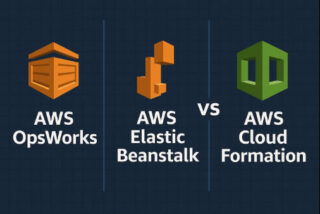A cloud file storage service is an Internet-based storage service that is paid on a pay-per-use basis and has a structure based on standard file-level protocols, such as the Common Internet File System (CIFS), the Network File System (NFS), and the Server Message Block (SMB).
CFS and cloud block storage are two of the major types of cloud storage services which are connected to the two networked storage types: NAS or server, and SAN or server node. Cloud storage utilities, including cloud backup services, also use a file storage architecture.
Cloud file storage is best used for managing unstructured or semi-structured data in cloud computing. Examples of this type of data are documents, spreadsheets, presentations and other data that are file-based. For applications that may have massive files, such as databases, a block storage architecture is best suited to provide satisfactory performance. However, there are only a few cloud storage services that offer block storage because the required bandwidth for cloud travel may not be sufficient to maintain acceptable database performance without being temporarily deferred.
What is Cloud Storage SLA?
The cloud storage SLA, or service-level agreement, is a customer-to-cloud storage service provider contract that outlines the system specifications, typically in tangible terms.
The normal cloud storage SLA sets out the exact level of service as well as the alternatives and compensation that the user is entitled to in the event that the cloud storage provider fails to provide the service as described in the agreement. Another typical example of cloud storage is service availability, which sets the maximum amount of time a read request can take, the number of retirees allowed, and much more. The SLA should also consider whether compensation for users will be granted in the event that the specifications are not met. Cloud storage service providers offer users a tiered service credit scheme most of the time. As such, it provides customers with credits that are based on the differences between the actual level of service provided and the SLA specifications.
Most public cloud storage services provide details of the level of service that users can expect from their websites. However, an enterprise setting up a service that uses private cloud storage provider may be able to negotiate a more customized deal. As such, the SLA may include retention policy specifications, number of copies to be retained, storage locations, and so on.
The implications of an SLA must be read carefully and discussed first. For example, a common stipulation, 99.9 per cent uptime, translates into nine hours of downtime per year, and so on. This may not be enough for mission-critical data. Remember to check how the terms are defined.
It’s important to read an SLA closely and examine the ramifications. For example, 99.9% uptime, a common stipulation, translates to nine hours of outage per year. For some mission-critical data, that may not be adequate. You should also check to see how terms are defined.
How to choose a better Cloud Storage provider?
Price is one of the first factors most of us consider when deciding which service to choose, but when it comes to cloud storage, that shouldn’t be the first thing you’re looking at. In fact, most experts will tell you that the price of a service should not be higher than the fourth, because there are three other factors that should always take priority.
Availability
Depending on how much of your data you plan to back up with cloud storage, the accessibility issue can range from being relatively minor to being absolutely critical. Knowing how often the provider backs up your files and how much redundancy there is in their storage will tell you how efficient you should expect it to be. It goes without saying that providers offering higher levels of guaranteed availability (i.e., periodic backups and high redundancy) also charge more for their services.
Flexibility
In addition to the availability of your data, flexibility in use is also a key feature that you should look for when evaluating cloud storage providers. The ease with which clients can access, edit, and share previous versions of files varies from one provider to the next, so make sure that any company you consider offers a level of flexibility that can withstand your company’s workflow.
Security
Perhaps security – and with good reason – is the greatest concern that businesses have when transferring their local data storage to a cloud-based service. The way online storage providers handle this sensitive issue is by providing encryption of your data while resting on network servers, by transferring it to remote cloud storage, and by sending it to and from local cache storage. Be sure that the level of encryption provided by the service meets the safety standards of your company.
The Top 10 Cloud Storage Providers
The market for cloud storage is highly competitive and volatile, thanks in large part to a growing tendency by consumers to treat the service as a commodity. For that reason, establishing a Top 10 list of providers is a bit arbitrary.
Nevertheless, the list set out here represents 10 companies that have consistently been ranked among the most reliable, competitively priced providers in the business for a number of years.
SugarSync
Notable for its capability to stream data directly to your mobile device, and automatically sync files and folders to unlimited users on one account, SugarSync is considered by many to be the leader in the consumer cloud storage market.
OpenDrive
Flexible enough to adapt to either business or personal users, OpenDrive is celebrated for its ease of use, affordable pricing, and state-of-the-art security features.
Mozy
Mozy has carved out a niche for itself as the storage leader in data security for business users. In addition to offering its clients military-level encryption, its service is also celebrated for its speedy, frequent, automatic data backup feature.
Box.net
Lightning-quick data transfer and its usefulness as a web interface tool for synching files and folders are what sets Box apart from other cloud storage providers. While many of its features make it attractive to personal users, it also stands out as a business service provider thanks to its 256-bit SSL security encryption.
ElephantDrive
As its name suggests, ElephantDrive does cloud storage on a large scale. Offering two months of free 500GB storage for personal users and unlimited space for businesses with a one-year subscription, the company caters to those with large storage needs and further ingratiates itself to these clients with one of the fastest, and most-trustworthy, backup systems available.
Carbonite
Specializing in file recovery and unlimited backup capacity, Carbonite has made a name for itself as one of the most-affordable, no-frills cloud storage providers for businesses. Its security and automated scan for backups feature also make it a favorite among companies that handle exceptionally large volumes of unique, sensitive files.
iStorage
Relatively popular among personal users, iStorage gets high scores for its superior customer service and user-friendly interface. While its wealth of personal use features do make it an enticing service for those with limited personal use needs, its storage restrictions and pricing make it less suited to larger users.
MyPC Backup
Unlimited storage, scheduled backups, and the ability to automatically synchronize files edited or created offline with online users as soon as an internet connection is established, are just some of the features that make MyPC Backup a giant in the cloud storage world.
ADrive
One of the breakout cloud storage providers of 2011, ADrive took the cloud storage industry by storm with a built-in document editor, 50GB of free storage, and one of the friendlier price points you’ll find among providers who cater to business users.
FlipDrive
FlipDrive’s easy-to-use service and organizational functions make it a force in the personal storage market, where it also excels by allowing users unlimited photo storage and the ability to create either private or public albums to share with specific users. It’s security features and pricing place it behind many of its competitors, however.
Free Cloud Storage
Numerous companies offer limited free cloud storage to clients as a way to let them test out their service before buying. If your storage needs are small (generally 5GB or less), this free service may be enough to cover them. It is important to be aware of the limitations associated with most free storage before you decide to make it part of your business’s long-term model, however.
What are the Limitations of Free Cloud Storage?
Because free online storage providers earn most of their income from larger clients who pay for storage on the same network of virtual servers used by their free clients, they do place several limitations on free usage.
Storage Limit
Free online storage providers generally limit your total storage space to less than 5GB, although some will offer more (e.g. ADrive allows up to 50GB) and others less (Google Docs limits free users to 1GB). By limiting the amount of storage space offered, these companies hope to entice free users to upgrade to paid service levels after impressing them with the quality of their product.
Maximum File Sizes
In addition to limiting the total amount of storage space available to free users, some providers also limit the file sizes that may be uploaded. This limit varies from extremely small (Amazon CloudDrive caps free clients’ files at 2GB) to fairly large (Windows Live Skydrive and OpenDrive both allow up to 100GB files). It should be noted that file size limits are only associated with some free cloud storage providers. Others do not have this limitation.
Access Limited to a Portal
Most cloud hosting companies that provide free cloud storage provide only portal access to your account. This means that instead of accessing your stored data through a desktop client, you will need to log in to a website to use your files.
Ads Shown on Your Portal Pages
One of the drawbacks of using a free storage service is that part of your web portal page is used by the provider as an advertising space. By monetizing this page, the provider is in a position to generate some revenue from free clients. The disadvantage to the user is only cosmetic, but it may be a matter for some.
No Dedicated Product Support
As free clients are not, to put it bluntly, paying customers, they do not have access to dedicated support resources. This means that they are essentially on their own to deal with data loss or other issues that may arise with the storage service.
The Upside of Free Cloud Storage
Other than the cost advantage (it’s hard to beat something that’s free), free online storage providers also offer consumers something that’s uncommon in business these days – a chance to try out the actual product before buying it. If your data storage needs are small enough, you will still enjoy the same benefits as paying users. If you like the service provided by a particular company and your business needs change, you can always upgrade from free cloud storage to a paid account to meet your needs.
8 major benefits of cloud storage
1. Foolproof Data Security
As a small business, you do not have the luxury of investing thousands of dollars in securing your data. But you can still protect your data with cloud storage services. Leading cloud storage companies, like JustCloud, take several security measures to ensure that your data remains perfectly safe. Here are a few of them.
- All the data is maintained in your cloud storage in encrypted form that can only be accessed with a unique encryption ID.
- Regular virus scans and security checks are run on your data to eradicate any potential threats.
- Multiple security layers are implemented on your data to ensure that only you and your authorized users can gain access to it.
2. Regular Data Backups
One of the most common reasons for data losses is the unavailability of a properly managed data backup system. By using a cloud storage service, you eliminate the need to manage backups of your data.
Your local storage is directly connected with the cloud service where multiple backups of your data are created at different locations that are completely synced with each other.
The moment you make any changes to your data, it is reflected in the backup storage as well.
3. Consistency and Reliability
When not protected properly, access to your data can be affected in a number of ways, including power failure, internet connectivity issues, natural disasters, and government policies etc.
Cloud storage services take all these threats away from your data and make it extremely reliable and consistently available for you.
Your data is saved at multiple highly secured locations. So there’s no threat of any power failures or natural disasters hitting all of them at the same time.
4. Global Data Connectivity
Many small businesses work with remote teams that need to access data from a centralized location. Cloud storage services give you the ability to grant access to as many users as possible anywhere in the world.
You can also manage data rights for different users to ensure proper security. All the changes that are made to the data are completely synced together, giving you the most updated version of your data. This, of course, is a major advantage that you can not get from your own storage device.
5. Enhanced Accessibility
Unlike local storage devices, cloud storage services can be accessed from anywhere in the world using a number of different devices. Apart from the regular PC, you can also directly access your cloud data with your smartphone and tablets.
Many of the leading cloud services have developed special smartphone apps for this very purpose. So, unlike local storage, if you need to access a particular piece of data from your smartphone, you do not need to carry it with you all the time.
You can simply access it whenever you need and delete it from your smartphone storage as soon as your need is fulfilled.
6. Reduced Infrastructure Costs
Managing a data backup system requires huge investments both in terms of manpower and technology. Backup systems also demand additional energy costs as they need to run round the clock.
However, by using a cloud storage service, you get rid of a number of infrastructure needs as well. You do not need to employ dedicated professionals to look after your data security and management. You also don’t need to spend extra money on computers and backup servers to store your data.
All this can lead to substantial cost savings in the long run and add to the overall profitability of your business.
7. Environment Friendly Impact
A strong reason for using modern cloud-based storage services is the positive impact that they have on the environment. Many leading cloud storage companies intentionally employ environmentally friendly power generation methods for their storage units. Environment friendliness is one of their major considerations while making purchases for their infrastructure as well.
Moreover, when you shift your local storage to a cloud service, you effectively save tons of energy that would’ve been consumed throughout the year.
When you apply this scenario to hundreds (sometimes even thousands) of cloud storage clients, you can naturally understand the positive impact it will have on the overall environment through reduced power consumption and efficient energy usage.
8. Peace of Mind and Business Focus
As a small business, your focus should be on the activities that drive your core business model and increase your productivity. Delivering the promised standards of service to your customers should always be the first thing on your mind.
Since data management and security are not your core business operations, it is always best to outsource such activities to specialized companies who know how to protect your data.
This would not only save you additional costs, but also keep you focused on your most profitable areas.