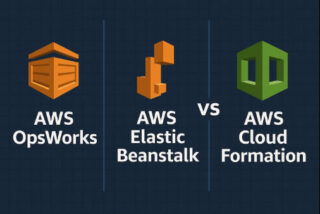Boto3, a powerful Python library, lets developers interact with AWS services. However, Boto3 requires error handling knowledge. This guide covers Boto3 error handling best practises to help you build more robust and reliable applications.
Understanding Boto3 Errors:
Boto3, like any software library, can fail. Incorrect configurations, permissions, or service disruptions can cause these errors. Knowing the types of errors will help you handle them.
Types of Errors in Boto3
Client Errors: These errors occur when there is an issue with the request sent by the client. It could be due to invalid parameters, missing permissions, or other client-side issues.
Service Errors: Service errors occur when there is a problem on the AWS service side. These errors can be caused by various factors, such as internal service failures, resource limitations, or conflicts in the requested operations.
Network Errors: Network errors happen when there are issues with the network connectivity between the client and the AWS service. These errors can be caused by network disruptions, timeouts, or connectivity problems.
Common Error Codes and Meanings
400 Bad Request: This error indicates that the request sent by the client is invalid or malformed.
401 Unauthorized: It means the client lacks valid authentication credentials for the requested resource.
403 Forbidden: This error occurs when the client does not have sufficient permissions to access the requested resource.
404 Not Found: It indicates that the requested resource does not exist or is not accessible.
429 Too Many Requests: This error code indicates that the client has exceeded the request rate limit for the specific AWS service.
500 Internal Server Error: It suggests that there is an internal server failure on the AWS service side.
Error Handling Mechanisms in Boto3
Boto3 provides several mechanisms to handle errors effectively and gracefully:
Try-Except Blocks: Python’s try-except blocks can be used to catch and handle exceptions raised by Boto3 operations. This allows developers to implement custom error handling logic.
Error Responses: Boto3 returns detailed error responses that contain information about the error code, error message, and any additional details. These responses can be parsed and used to determine the appropriate action to take.
Exception Classes: Boto3 defines exception classes for different error types, making it easier to catch specific errors and handle them accordingly. Developers can catch and handle specific exceptions to implement targeted error handling.
Retry Strategies: Boto3 provides built-in retry mechanisms that can be configured to automatically retry failed operations. This helps handle transient errors and improves the resilience of the application.
By understanding the different types of errors, their associated error codes, and the available error handling mechanisms in Boto3, developers can effectively handle errors and ensure the reliability of their AWS-integrated applications.
In boto3, you can handle errors by using a try…except block and catching specific exceptions.
For example, here’s how you can handle errors that might occur when calling the download_file method of the boto3 client for Amazon S3:
import boto3
# Create an S3 client
s3 = boto3.client('s3')
try:
# Download a file from S3
s3.download_file('my-bucket', 'my-file.txt', '/tmp/my-file.txt')
except Exception as e:
# Print the error message
print(e)
This code will try to download the file my-file.txt from the my-bucket bucket and save it to /tmp/my-file.txt on the local file system. If any errors occur during the download, they will be caught by the except block and the error message will be printed.
You can also catch specific exceptions by specifying the exception type in the except block. For example, to catch a ClientError exception, you can use the following code:
import boto3
from botocore.exceptions import ClientError# Create an S3 client
s3 = boto3.client('s3')try:
# Download a file from S3
s3.download_file('my-bucket', 'my-file.txt', '/tmp/my-file.txt')
except ClientError as e:
# Print the error message
print(e)
This will catch any ClientError exceptions that occur during the download, while allowing other types of exceptions to propagate.
Logging and Monitoring:
Use logging frameworks, alerts, and error rates and patterns to manage Boto3 errors. These methods will help you track errors, identify critical issues, and resolve recurring issues.
Utilize Logging Frameworks:
Implement logging frameworks such as Python’s built-in logging module or popular third-party libraries like Loguru or structlog. Configure appropriate logging levels and handlers to capture error details during runtime.
Example:
import logging
# Configure logging
logging.basicConfig(level=logging.ERROR, filename='error.log', filemode='w')
logger = logging.getLogger('boto3_errors')
try:
# Boto3 code that may raise errors
except Exception as e:
# Log the error
logger.error(f"An error occurred: {e}")
logger.error(f"An error occurred: {e}")
Set up Alerts and Notifications:
Configure alerts and notifications for critical errors to ensure timely awareness. Utilize monitoring services like Amazon CloudWatch or third-party tools like Datadog or New Relic to receive real-time alerts via email, SMS, or other communication channels.
Example:
Configure an alert in Amazon CloudWatch to trigger when the error rate exceeds a certain threshold.
Set up notifications to be sent to the development team via email or a team messaging platform like Slack.
Monitor Error Rates and Patterns:
Regularly monitor error rates and patterns to identify recurring issues and take proactive measures to address them. Analyze error logs, error codes, and response objects to gain insights into the root causes of errors and their frequency.
Example:
Use log analysis tools like ELK Stack (Elasticsearch, Logstash, and Kibana) or Splunk to aggregate and visualize error logs.
Identify patterns such as specific error codes, service disruptions, or high-traffic periods that contribute to increased error rates.
By leveraging logging frameworks, setting up alerts and notifications, and monitoring error rates and patterns, you can detect and address errors in Boto3 more efficiently. These practices enable you to identify critical issues promptly, improve application reliability, and ensure a seamless experience for your users.