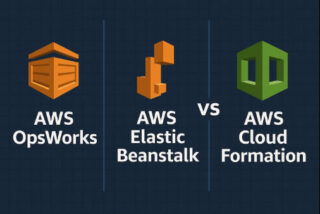You can store and retrieve data in the cloud using Amazon S3, a fully managed object-based storage service. An S3 bucket is a container for S3 objects, comparable to a directory or folder on a file system. Any file type can be uploaded to an S3 bucket and files stored there can be accessed via the AWS Management Console or the Amazon S3 API. These S3 buckets can be used to store and serve static website content, store large amounts of data for big data and analytics, and make periodic backups.
To download an entire S3 bucket, use the AWS Command Line Interface (CLI) aws s3 sync command. By specifying the local directory as the target, this command can be used to download all the objects in an S3 bucket by synchronising the bucket’s contents with that of the local directory.
Here’s an example of how to use the aws s3 sync command to download an entire S3 bucket:
aws s3 sync s3://BUCKET_NAME/ LOCAL_DIRECTORY
Replace BUCKET_NAME with the name of your bucket and LOCAL_DIRECTORY with the local directory where you want to download the objects.
The aws s3 sync command will download all the objects in the bucket, including all the subdirectories and their contents. It will also preserve the directory structure of the bucket in the local directory.
Note that the aws s3 sync command requires the AWS CLI to be installed and configured on your machine. You can find more information on how to install and use it in the AWS documentation.
Alternately, you can programmatically download the objects in the bucket using the AWS SDK for your preferred coding language, such as JavaScript, Python, or Java. Additionally, s3cmd and s3fs are third-party tools that can be used to download S3 buckets.