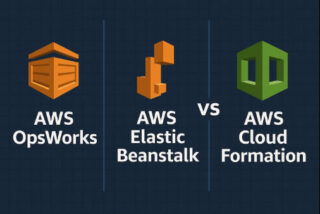Connecting to Amazon S3 using Boto3, the AWS SDK for Python, requires valid credentials to authenticate your requests. In this article, we will explore various methods to specify credentials when connecting to Boto3 S3, ensuring secure and reliable access to your S3 resources.
In Amazon S3, a credential is a set of security credentials that consists of an access key and a secret key. These keys are used to authenticate and authorize your AWS account when you access AWS services and resources.
The access key is a unique identifier that consists of an alphanumeric string, and the secret key is a string that you use to sign and secure your requests to the service. Together, the access and secret keys allow you to securely access and interact with your Amazon S3 resources.
There are several ways to specify credentials when connecting to Amazon S3 using the boto3 library in Python:
- Configuring AWS CLI : You can use the aws configure command to set up your credentials and default region. This will create a configuration file at
~/.aws/configthat boto3 will automatically use when you make requests to AWS. - Using Environment Variables : You can set the AWS_ACCESS_KEY_ID and AWS_SECRET_ACCESS_KEY environment variables on your local machine. Boto3 will use these values to authenticate your requests.
- Using Access Key and Secret Access Key : The simplest way to specify credentials in Boto3 S3 connection is by directly providing the access key ID and secret access key in the code. You can pass the credentials as part of the
boto3.clientorboto3.resourcefunction call. For example:import boto3 s3 = boto3.client('s3', aws_access_key_id='ACCESS_KEY_ID', aws_secret_access_key='SECRET_ACCESS_KEY') - Using an IAM role : If you are running your code in an EC2 instance, you can use an IAM role that is assigned to the instance. Boto3 will automatically use the IAM role’s credentials to authenticate your requests.To use IAM roles for Boto3 S3 connection, you need to:
— Create an IAM role with the required S3 permissions.
— Assign the IAM role to an EC2 instance or a container.
— Use the default credential provider chain in Boto3 to automatically retrieve the temporary credentials.
Specifying credentials when connecting to Boto3 S3 is an essential step to access your S3 resources securely. It’s generally a good idea to use the aws configure command or environment variables, as they allow you to switch between different AWS accounts or profiles easily.