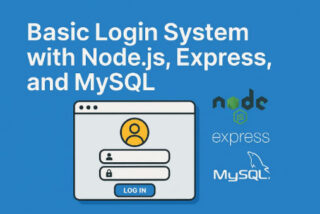Django is a robust Python web framework. Defining URL patterns of application views and functions is made simple by Django. The URL routing of Django uses the path function to set URL patterns and views.
Understanding Django URL Patterns
Django project urls.py files define URL patterns which match URLs and call views for specific requests. The path function simplifies URL pattern definition.
Common Error: Unable to Import Path
In case you cannot import path from django.urls, then there may be some possible reasons and fixes:
Check Django version:
Make sure you have the proper version of Django installed. The path module was added in version 2.0 of Django, and if you have an older version, you won’t have access to import it. You can see which version of Django you have installed by running pip show django from within your command line
Check your Django version by running the following command in your terminal:
python -m django –version
If you have an older version installed, consider upgrading to a newer version compatible with the path function.
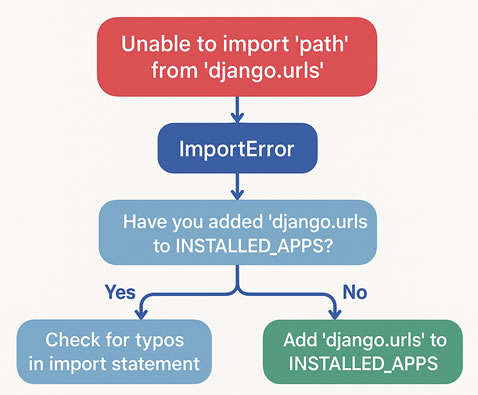
Check import statement:
Make sure you’re using the correct import statement in your code. In Django 2.0 and later versions, the path module is imported from django.urls. The import statement should look like this:
from django.urls import path
Verify Django installation:
Double-check that Django is correctly installed in your Python environment. You can do this by running pip list in your command line and checking if Django appears in the list of installed packages.
You can reinstall Django using pip, the Python package manager, by running the following command:
pip install django
Make sure you have the necessary permissions to install packages in your Python environment.
Project structure:
Confirm that you’re trying to import path within the appropriate context. Typically, the path module is used in the urls.py file of a Django project or app. Make sure you’re importing it in the correct file.
The urls.py file should be located in the same directory as your Django project’s main settings.py file. If you have accidentally moved or renamed the file, the import will fail. Double-check the project structure and ensure that the urls.py file is present in the correct location.
Virtual environment:
If you’re using a virtual environment for your Django project, ensure that you have activated the virtual environment before running your code. Failure to activate the virtual environment may result in the inability to import Django modules.
Circular imports:
Check for circular imports within your project. Circular imports can sometimes cause import errors. Ensure that there are no circular dependencies between your files.
By addressing these potential issues, you should be able to import the path module from django.urls successfully in your Django project.
Import from Correct Module
In some cases, the import error may occur due to incorrect usage of the import statement. When importing the path function, make sure you are importing it from the correct module, which is django.urls. The import statement should look like this:
from django.urls import path
If your project imports from the wrong module, correct any path function references.
In conclusion, incompatible Django versions, incorrect installation, project structure issues, incorrect import statements and cached Python modules can prevent path function import from django.urls. This article should help you fix the import error and keep using Django’s URL routing system.