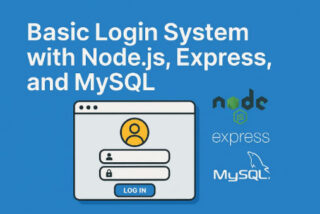In JavaScript detecting when an element gains focus is important. It helps improve accessibility and user experience by adding a focus event listener lets you respond right away. For example you can highlight a field or show a tooltip when a user clicks or tabs into it. You do not need to keep checking the element’s state. The listener reacts automatically and keeps your code clean and easy to manage. Focus event handling is useful in forms and interactive interfaces.
This guide explains what event listeners are. It also covers how focus works and how to use these listeners. With this knowledge you can build smoother and more responsive user interfaces.
Understanding What the Event Listener Is
Event listeners in JavaScript wait for events like clicks or mouse moves or key inputs. When triggered they run a callback function which makes web pages more interactive and on the other hand, keep the code organized. Instead of running code all the time listeners respond only when needed. They involve an event type and a function. For example a “click” listener runs a function when a user clicks. You can add or remove them as needed which improves efficiency and user experience.
What Is Element Focus in JavaScript?
Focus happens when an element becomes active and ready for input. It usually applies to input boxes buttons or links. Clicking or using the keyboard gives it focus. The focused element becomes the target for keyboard events. Browsers highlight or outline focused elements. In JavaScript you detect focus with the “focus” event. The “blur” event happens when focus moves away. Focus improves user experience and accessibility and you can use focus() to set it programmatically in forms and UI elements.
Adding Event Listener for Element Focus in JavaScript
Adding an event listener for focus in JavaScript is straightforward. You select the target element and call the addEventListener method with “focus” as the event type. Then, you provide a function that runs when the element receives focus. This function can perform any action, like changing styles or displaying messages. Here’s a simple example:
const inputField = document.querySelector('input');
inputField.addEventListener('focus', function() {
this.style.backgroundColor = '#e0f7fa';
console.log('Input field is focused');
});When the input gains focus, its background changes to light blue and a message logs to the console. This shows which field is active. You can add focus listeners to buttons, links, and other focusable elements. Using both focus and blur lets you toggle effects like highlight and revert. Focus events do not bubble, so use “focusin” to catch them on child elements. This improves usability and makes interfaces more intuitive. Focus listeners are a powerful tool for interactive web design.
FAQs
FAQ 1: How do I add a focus event listener to multiple elements?
You can select multiple elements with querySelectorAll and loop through them. Then, add the focus listener to each one individually.
FAQ 2: Does the focus event bubble up the DOM?
No, the focus event does not bubble. Use “focusin” if you need an event that bubbles.
FAQ 3: Can I use event delegation for focus events?
Since “focus” does not bubble, event delegation with “focus” won’t work. Use “focusin” for delegation.
FAQ 4: How do I remove a focus event listener?
Store the callback function in a variable, then use removeEventListener with the same event type and function.
FAQ 5: What elements can receive focus in HTML?
Focusable elements include form controls, links, buttons, and any element with a tabindex attribute.
Adding focus event listeners in JavaScript improves user interaction. It lets you react when users engage with inputs or buttons. This boosts interface quality and accessibility. Knowing how focus works gives you control over user experience. You can highlight elements, show tips, or validate input. Focus events do not bubble, so use “focusin” if delegation is needed.