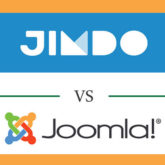Many people wonder which to choose out of Joomla vs. Jimdo to build a site. There are clear differences between them. Joomla is a free content management system for publishing web content. All you need is a host.
Jimdo vs. Joomla: Which one to choose?
Jimdo is a free platform that allows you to build your own website with drag-and-drop functions. Also, while Jimdo is not a true online selling platform, it does allow you to sell products. Let’s get started with the comparison. On the other hand, Joomla is best used for general, eCommerce, and social networking platforms.

Ease of use comparison
Jimdo keeps it simple and it can be an option for people who want to build a website at a low cost. If you’ve used other site builders like Weebly, you might find that the Joomla drag-and-drop function doesn’t give you the same comfort. Another thing customers complain about is the lack of a preview feature. This is something that needs to be fixed. Most people like to test and examine their edits before they go live on their site. All in all, Jimdo is a basic builder. It is simple for beginners, but you can’t go deep into customization.
I always tell people that Joomla will give you a more complex site in a short amount of time. Many beginners hear Joomla and think they’re going to have to be technical wizards, which is not true. Joomla is not similar to Dreamweaver or any visual code editor. You don’t need to know how to code, but you can code if you choose to. Joomla is a CMS, and it allows you to seamlessly setup and create a site in under 15 minutes. All you need is hosting, which I strongly recommend at BlueHost, and a theme, which I recommend at Helix.
It is faster to make a site with Joomla because you don’t need to drop and drag to build your site. Also, you can install plugins in seconds to enhance your site.
Storage
Joomla has 50 GB of storage space with BlueHost hosting, which allows you to do all you need to do to create the site of your dreams. Everything goes. Jimdo has limitations; how do you ask? The free plan only offers 500 MB, which is not a lot. especially if you want to add images. Their next plan offers 5 GB. Limited storage is not good in the long run. Serious bloggers are not given the freedom that they need. The only plan that has infinite storage is their $20 plan. With that said, we can conclude that Joomla has better storage space.
In terms of SEO, which one is better?
Jimdo doesn’t have all the SEO options available to you with their first two plans. Only the Business plan includes Robots Meta Tags and URL redirects.But the Pro and Business plans both have all the other SEO options, like an XML sitemap, custom page urls, a homepage, meta titles, etc.
Joomla is already ready to start ranking, and with Joomla, you can instal plugins to improve your SEO, such as SEO Boss, EFSEO, Jtag Meta Tag, SEOSimple, JSitemap, JCH Optimize, which makes your website faster, Aimy Sitemap, Tag Meta, and many more. Joomla sites will definitely rank better. Many of the most popular companies are using Joomla, such as Harvard University, MTV, Burger King, Porsche, IKEA, and more.
Just to give you a few numbers, Datanyze reports show that there are 47 Joomla sites in the top 10K, while there are only 8 Jimdo sites. If you want to be on the first page of Google, then Joomla is your best bet.
Domain
You can get a real domain name with Jimdo Pro or Business.1 or 2, depending on the plan. The non-recommended free option gives you an ugly subdomain, which is not good for branding or ranking purposes.
Hosting
With Jimdo, your site will be hosted on their servers. Two bad things about that are that with their free plan, they show ads on your site to keep the cost free. Second, you have no way to export your site when you leave. When you leave, you can’t take your site with you. All of your hard work will be lost.
Features
Jimdo
Once again, Jimdo is a simple website builder. It does not have extensive features. You don’t get anything that wows you. There are ways that you can add external features from other companies, such as embedded videos, Facebook and Disqus comments, Instagram photos, a music player, MailChimp, and Google Calendar, but that’s really about it.
Joomla
Because Joomla has over 7,500 plugins that you can instal on your site, Joomla features are a deal breaker.It’s in a different ballpark. All you have to do is go to “browse extensions” and type in what type of extension you need in the search box. For example, if you need to turn your site into a selling platform, then search for a shopping cart. Anything that you want, whether social media, galleries, effects, optimizers, comment systems, navigational tools, form makers, CDN site speed boosters, and more extensions, is there for you. You get 1,000 times what you are getting with Jimdo. “Is Joomla secure?” many people ask.I say that it depends. How did you set up the site and plugins? How secure your custom extensions are and, over all, the security of your website, depend on these circumstances. You can check how to securely build Joomla extensions here.
Blogging
The better blogging platform is easily going to be Joomla because you have more capabilities with the different extensions. Blogging is easier when you can instal add-ons at any time. You are already fully equipped to be a successful blogger.
Templates
If you check their site and other sites, you will find that Jimdo severely lacks templates. They need more templates for their customers to choose from. When it comes to Joomla templates, you will not have a problem finding the right design for your site. There are thousands of free, cheap, and premium templates all over the web to get you started. All you need are a few clicks, and you’re ready to go.
The better choice for an e-commerce platform
Jimdo is not an e-commerce platform, but you have the ability to sell things if you choose. Let’s take a closer look.
The Pro plan only allows you to sell up to 15 different items.
The business plan lets you sell an unlimited number of products.
With Joomla, all you have to do to have a full-featured e-commerce store is instal VirtueMart, which is a free and popular shopping cart. Your products are SEO optimized, and you can hold an infinite number of products. So if you’re planning to start a brandable online store because of the features, price, and stability, Joomla is the clear best answer for everyone.
Support
With Jimdo, you have live chat from 9 a.m. to 5 p.m. Pacific Time, depending upon the staff’s availability. You are also given a bevy of setup guides and articles.
Your hosting has 24/7 phone support and live chat, and also, Joomla has a larger following, so you will have more guides, Youtube videos, forums, experts, friends, etc. You have a higher success rate where there is more help.
Which should I choose?
I don’t see how anyone could choose Jimdo for long-term blogging and website development.If you want more flexibility, a better price, better rankings, a better look, more theme options, and the best opportunity to generate income, then choose Joomla. All you need is BlueHost, which guides you through the whole process.
You can have everything setup in less than 15 minutes from now. The good thing about installing a CMS on your hosting is that you can also freely instal Drupal, WordPress, PrestaShop, and many more platforms. But remember, you need hosting.
Pricing comparison
Plus, you can either pay $5.95 per month or $60 annually.
Plus, you can either pay $13.95 per month or $140 annually.
Joomla is free, but you have to pay for hosting. I strongly recommend that you use BlueHost. For under four dollars a month, you will get a free domain, a large amount of storage space, and a plethora of features. At $2.95/mo, BlueHost obviously has way cheaper pricing.
Create your Joomla site now in minutes!
It is very easy to make a site. BlueHost offers one-click instals for Joomla, which means site creation is going to be even faster.
1. Start BlueHost here for $2.95 per month.
2. Click on Joomla services.
3. Choose a startup plan
4. Create a free domain.
5. Fill out the form, follow the steps, and your site is up.
6. BH does everything for you. It’s as easy as 123.